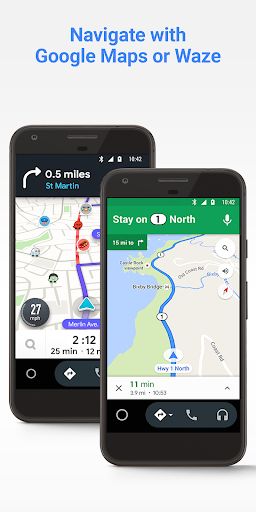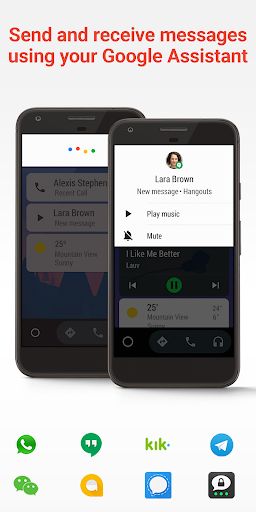Android Auto
App Info
| Name | Android Auto |
| Category | Auto & Vehicles |
| Operating System | Android |
| Developer | Google LLC |
Android Auto Description
Android Auto is a smart driving companion that allows you to stay focused, connected, and entertained with the Google Assistant. With a simplified interface, large buttons, and powerful voice actions, Android Auto is designed to make it easier to use apps from your phone while you’re on the road.
What are the purposes of using the Android Auto
The primary purposes of using Android Auto are to enhance driving safety by minimizing distractions, to enable easier access to navigation and real-time traffic updates, to facilitate hands-free communication, and to provide entertainment through music or podcasts without compromising focus on driving.
What does the Android Auto app provide?
Android Auto provides a user-friendly platform that integrates your Android phone with your car's dashboard display. This app delivers seamless access to your favorite mobile apps and functionalities such as Google Maps, music streaming services, and messaging apps, all while minimizing the need to look at or touch your phone, thanks to voice commands and simplified touch gestures.
Benefits & Features
- Hands-free voice commands with Google Assistant.
- Navigation with Google Maps, including real-time GPS updates and traffic alerts.
- Streamlined music and media playback from apps like Spotify, Pandora, and Google Play Music.
- Read and reply to messages without taking your hands off the wheel.
- Automatic routing of notifications to avoid distractions.
- Customizable interface with easy-to-use large buttons and intuitive controls.
- Support for a wide range of third-party apps for messaging, audio, and more.
The Android Auto app offers a compelling solution for those looking to integrate their Android device into their driving experience safely. It effectively reduces the urge to pick up one's phone while driving by offering a streamlined and less distracting alternative. The voice command functionality and ease of navigation make it a must-have for any Android user on the road.
Pros
- Enhances safety with hands-free operation.
- Easy access to navigation and real-time traffic.
- Supports a wide range of audio and messaging apps.
- User-friendly interface designed for drivers.
Cons
- Requires a compatible vehicle with Android Auto or an aftermarket head unit.
- Some users may experience connectivity issues depending on the phone and car model.
- Availability of certain features can vary by region and vehicle.
Screenshots
Other Apps for Android
Disclaimer
Android Auto is a product developed by Google LLC. This site is not directly affiliated with Google LLC. All trademarks, registered trademarks, product names and company names or logos mentioned herein are the property of their respective owners.