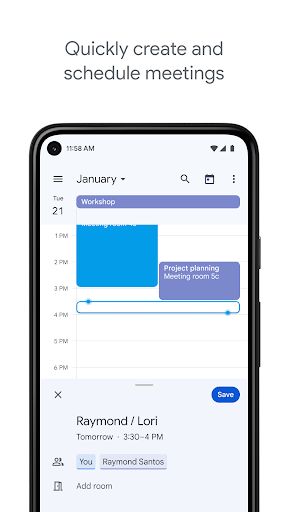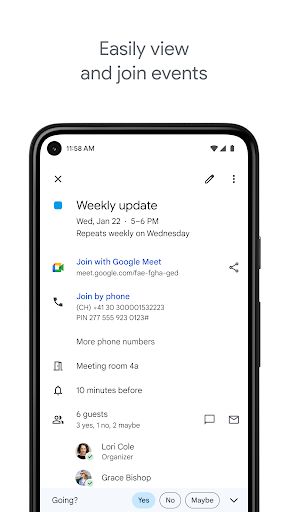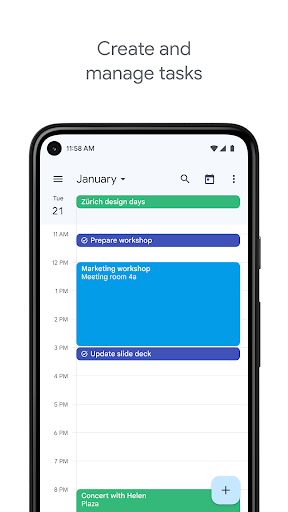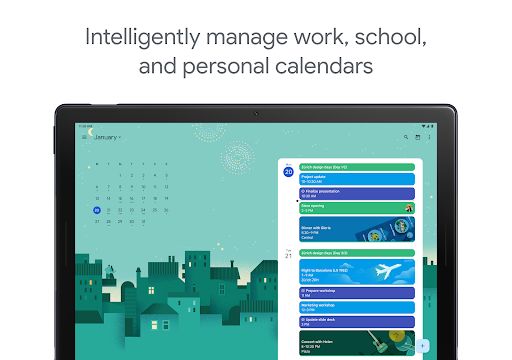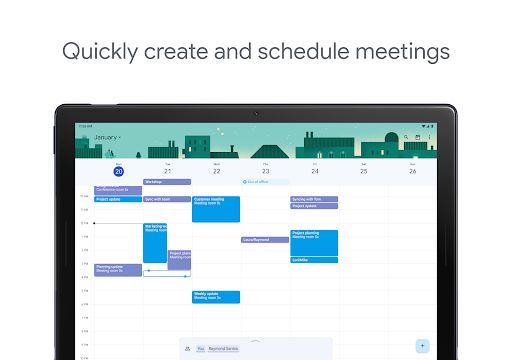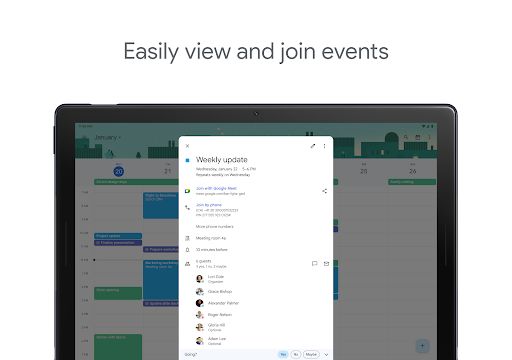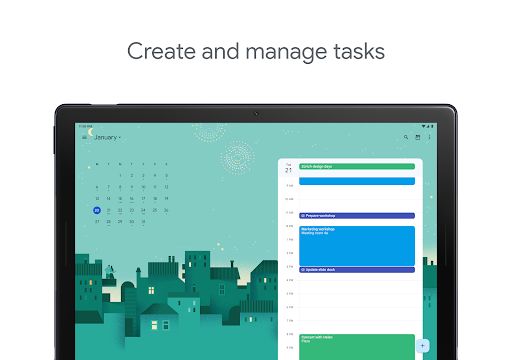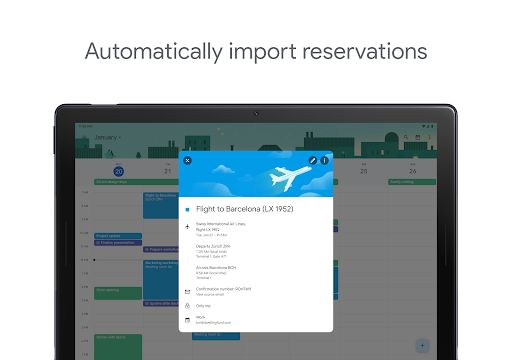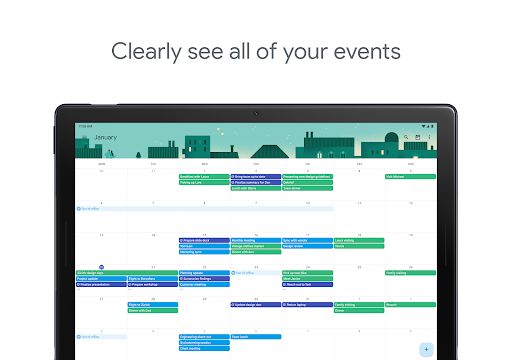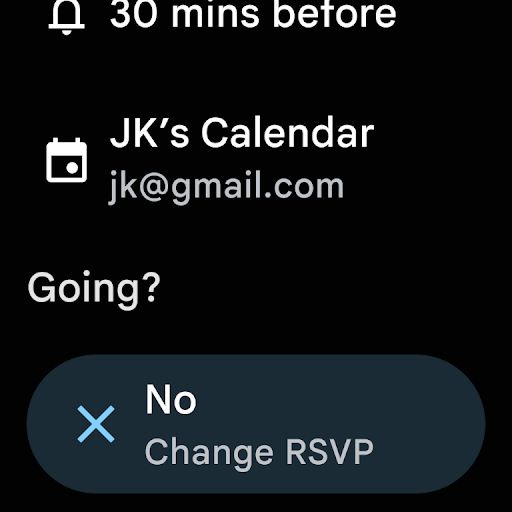Google Calendar
App Info
| Name | Google Calendar |
| Category | Productivity |
| Operating System | Android |
| Developer | Google LLC |
Google Calendar Description
Google Calendar is an integral component of the Google Workspace suite, designed to help users organize their time effectively. With its user-friendly interface and robust functionality, Google Calendar enables individuals to keep track of their personal and professional schedules with ease.
What are the purposes of using the Google Calendar
The primary goal of Google Calendar is to provide a centralized platform for event tracking, appointment scheduling, and time management. It is an essential tool for coordinating meetings, setting reminders for important dates, and planning out daily tasks. It serves not only as a personal time organizer but also as a collaborative tool for teams to synchronize their schedules and increase productivity.
What does the Google Calendar app provide?
The app offers a seamless calendaring experience, integrating with other Google services such as Gmail, Google Drive, and Google Meet. It provides different viewing options like daily, weekly, monthly, or agenda views, and it allows for custom reminders and event notifications. The app also supports shared calendars, making it simple to manage group events and activities.
Benefits & Features
- Synchronized scheduling across devices
- Ability to create multiple calendars for various aspects of life
- Event color-coding for quick visual reference
- Automatic event addition from Gmail
- Customizable notification settings to prevent missing important events
- Integration with other Google Workspace tools for enhanced productivity
- Convenient sharing and permission settings to collaborate with others
- Offline access to view calendar details without an internet connection
- Smart suggestions for event titles, places, and people
The Google Calendar app stands out as a reliable and efficient tool for managing time and schedules. It simplifies the process of organizing your day-to-day activities and enhances collaboration among teams and individuals alike. The app's intuitive design and compatibility with various devices make it an indispensable asset for anyone looking to stay on top of their commitments.
Pros
- Intuitive and user-friendly interface
- Robust integration with other Google services
- Real-time synchronization across multiple devices
- Powerful sharing and collaboration features
- Advanced reminder system to keep you punctual
Cons
- May be less customizable compared to some other calendar apps
- Heavily reliant on Google ecosystem for best experience
- Can become cluttered with too many events or calendars
In assessing the Google Calendar app, its comprehensive features and reliable performance make it a top choice for anyone in need of a digital scheduling assistant. Its few limitations are far outweighed by its benefits, which cater to a broad range of planning and organizational needs. Whether for personal use or within a collaborative team environment, Google Calendar simplifies the way we manage time.
Screenshots
Other Apps for Android
Disclaimer
Google Calendar is a product developed by Google LLC. This site is not directly affiliated with Google LLC. All trademarks, registered trademarks, product names and company names or logos mentioned herein are the property of their respective owners.