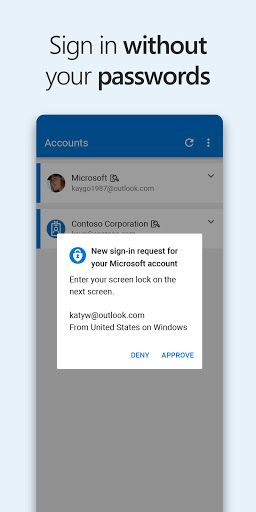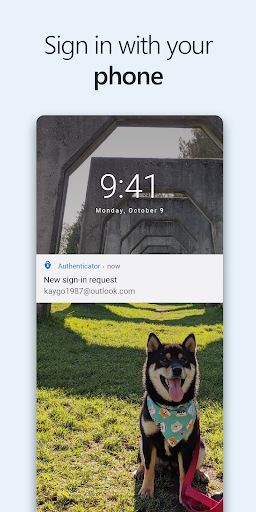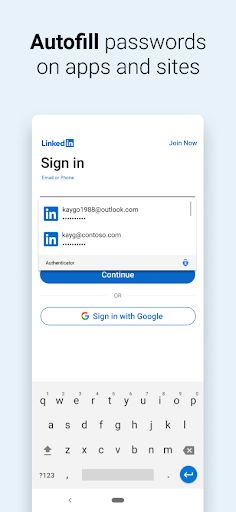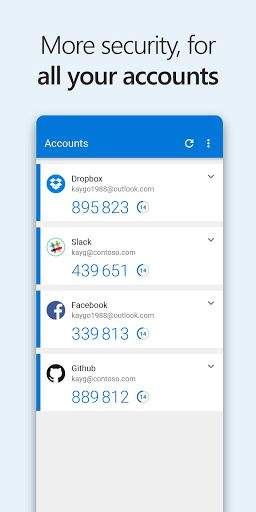Microsoft Authenticator
App Info
| Name | Microsoft Authenticator |
| Category | Business |
| Operating System | Android |
| Developer | Microsoft Corporation |
Microsoft Authenticator Description
As digital security becomes more pertinent, Microsoft Authenticator emerges as a trusted ally in protecting online accounts. With the rise of cyber threats, safeguarding sensitive information is crucial, and this app offers a convenient and secure way to manage account access.
What are the purposes of using the Microsoft Authenticator
Microsoft Authenticator aims to streamline the login process while enhancing security. The app is designed to replace traditional passwords with more secure options such as two-factor authentication (2FA), multi-factor authentication (MFA), and passwordless sign-in. It serves as a centralized hub for verifying a user's identity across various services, ensuring only authorized access to accounts.
What does the Microsoft Authenticator app provide?
The app provides a secure method of verifying user identities through notifications sent to a mobile device or by generating time-based, one-time passcodes (TOTP). It also supports biometric verification, such as fingerprint or facial recognition, for an added layer of protection. The Microsoft Authenticator can be used for personal Microsoft accounts, as well as for Azure AD and other non-Microsoft services that support authentication apps.
Benefits & Features
- Passwordless sign-in to reduce the risk of password-related breaches
- Two-factor and multi-factor authentication options for enhanced security
- Support for biometric verification like fingerprint and facial recognition
- Easy account recovery options in case of device loss or change
- Compatibility with a wide range of websites and applications
- Option to securely store and autofill passwords for various sites and apps
- Cloud backup for Microsoft accounts to simplify moving between devices
- User-friendly interface that simplifies the authentication process
The Microsoft Authenticator app stands out as a robust tool for safeguarding your digital presence. Through a combination of user-friendly features and strong security measures, it effectively reduces the reliance on passwords and elevates account protection.
Pros
- Eliminates the need for complex passwords
- Enhances account security with multiple verification methods
- User-friendly and easy to set up
- Free to use across multiple devices
- Works with numerous third-party services beyond Microsoft's own
Cons
- Reliance on a mobile device can be problematic if the device is lost or damaged
- May be confusing for users not familiar with 2FA or MFA
- Limited functionality if not connected to the internet
The Microsoft Authenticator app is a powerful option for those looking to enhance their digital security. By offering a range of authentication methods and easy-to-use features, it provides a secure and convenient solution for managing online accounts without the hassle of remembering multiple passwords. Its few drawbacks are outweighed by its benefits, making it a valuable tool for personal and professional use alike.
Screenshots
Other Apps for Android
Disclaimer
Microsoft Authenticator is a product developed by Microsoft Corporation. This site is not directly affiliated with Microsoft Corporation. All trademarks, registered trademarks, product names and company names or logos mentioned herein are the property of their respective owners.