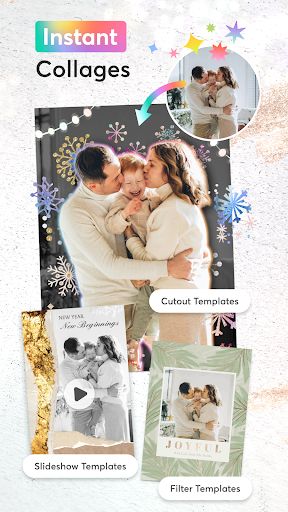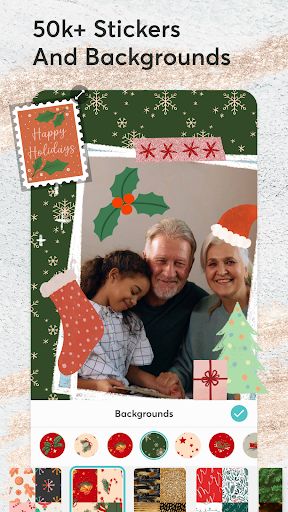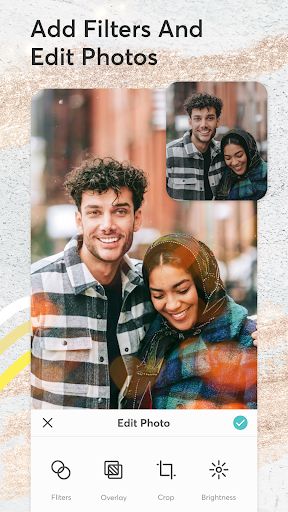PicCollage: Grid Collage Maker
App Info
| Name | PicCollage: Grid Collage Maker |
| Category | Photography |
| Operating System | Android |
| Developer | Cardinal Blue Software, Inc. |
PicCollage: Grid Collage Maker Description
When it comes to preserving memories or expressing creativity through photos, the PicCollage: Grid Collage Maker app stands out as a versatile tool. With the festive season just around the corner, it's the perfect time to explore this app's potential for crafting beautiful fall and Christmas-themed collages with its unique Magic Cutout template.
What are the purposes of using the PicCollage: Grid Collage Maker app
The primary aim of PicCollage is to provide a user-friendly platform for combining multiple photos into a single, aesthetically pleasing collage. Users can tell a visual story, create themed photo collections, design greeting cards, or simply bring a creative touch to their photo-sharing on social media. The app caters to both personal and professional use, making it a go-to for crafting visual content for various occasions, including holiday celebrations.
What does the PicCollage: Grid Collage Maker app provide
PicCollage equips its users with an array of tools and features designed to enhance the collage-making experience. From easy-to-use templates to customizable backgrounds, stickers, and fonts, the app provides everything needed to turn ordinary photos into extraordinary collages. Its Magic Cutout feature is particularly noteworthy, allowing users to seamlessly cut out images and integrate them into their designs for a magical and festive touch.
Benefits & Features
- Intuitive interface for hassle-free navigation and design process.
- A vast selection of templates and layouts for quick collage creation.
- Customizable backgrounds, stickers, and text options for personalized designs.
- Magic Cutout feature to artistically integrate images into collages.
- Direct social media sharing capabilities to easily post creations online.
- Regular updates with seasonal content, including fall and Christmas themes.
- High-resolution export options for quality prints and sharing.
Embracing your inner artist with PicCollage: Grid Collage Maker is not only enjoyable but also incredibly simple. Whether you're crafting a heartfelt Christmas card or a vibrant fall-themed photo collection, this app has all the tools you need to bring your vision to life.
Pros
- Wide array of creative tools and features.
- User-friendly interface suitable for all ages.
- Regular updates with new templates and stickers.
- Seamless social media integration for sharing.
Cons
- Premium features may require in-app purchases.
- Some users may need time to familiarize themselves with all the available options.
With PicCollage: Grid Collage Maker, the potential to transform your photos into works of art is at your fingertips. The app's dedication to providing a seamless collage-making experience is evident, offering the right balance of ease and sophistication for both novices and seasoned creators alike. Unleash your creativity and capture the essence of the seasons with this dynamic and feature-rich app.
Screenshots
Other Apps for Android
Disclaimer
PicCollage: Grid Collage Maker is a product developed by Cardinal Blue Software, Inc.. This site is not directly affiliated with Cardinal Blue Software, Inc.. All trademarks, registered trademarks, product names and company names or logos mentioned herein are the property of their respective owners.