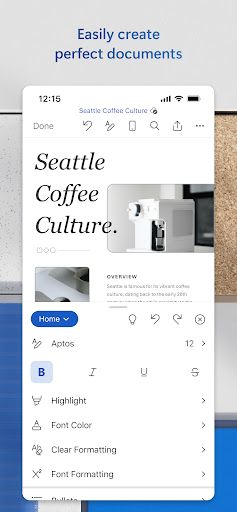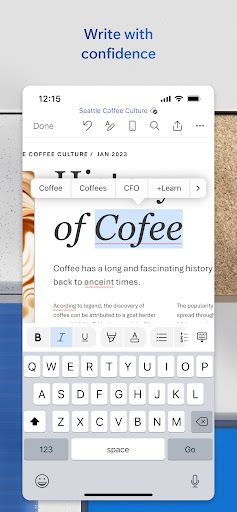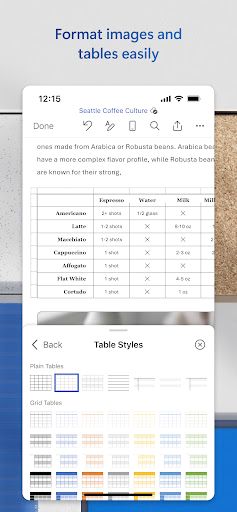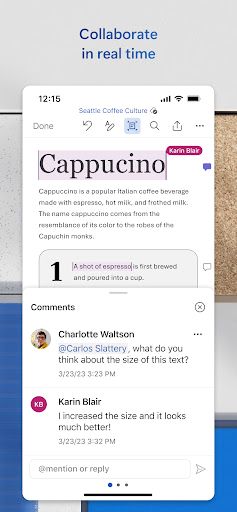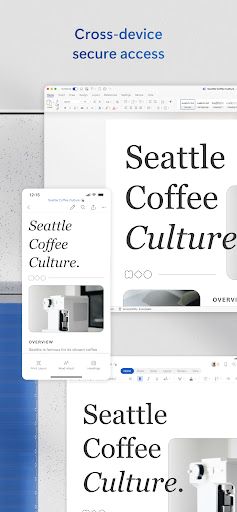Microsoft Word: Edit Documents
App Info
| Name | Microsoft Word: Edit Documents |
| Category | Productivity |
| Operating System | Android |
| Developer | Microsoft Corporation |
Microsoft Word: Edit Documents Description
Microsoft Word: Edit Documents is an essential app for students, professionals, and anyone in between who needs to create, edit, and collaborate on documents. It offers the flexibility to work on your documents from various devices, ensuring productivity is never halted, whether you're at home, in the office, or on the go. The app caters to a wide range of writing needs, from drafting simple notes to crafting complex reports and resumes.
What does the Microsoft Word: Edit Documents app provide?
The app delivers a comprehensive word processing experience, enabling users to access the robust tools that Microsoft Word is known for. Features such as spell check, text formatting, image insertion, and track changes are all available at your fingertips. It seamlessly integrates with OneDrive and other cloud services, providing easy sharing and collaboration options with peers and colleagues.
Benefits & Features
- Real-time collaboration allows multiple users to edit documents simultaneously.
- Access documents anywhere with cloud-based storage support.
- Rich formatting tools to enhance document presentation.
- Document template options for quick and professional setup.
- Commenting and markup tools for efficient review and feedback.
- Compatibility with a wide range of formats including PDF export.
- Mobile device optimization for editing on small screens.
As an indispensable tool in modern document handling, Microsoft Word: Edit Documents stands out for its user-friendly interface and extensive feature set. It simplifies the process of document creation and revision, making it accessible to users of all skill levels. The app's emphasis on collaboration and accessibility ensures that your work can continue uninterrupted, regardless of location or device.
Pros
- Streamlined document sharing and collaboration.
- High compatibility with various file types.
- Intuitive interface with touch-friendly controls.
- Robust security features for protecting sensitive information.
Cons
- Requires a stable internet connection for full functionality.
- Some advanced features may have a learning curve for new users.
- Subscription-based model for full access to premium features.
The Microsoft Word: Edit Documents app is a testament to Microsoft's commitment to productivity and collaboration. It brings together the familiar, powerful features of desktop Word with the convenience of mobile technology. Whether you're crafting your next big novel or simply taking notes in a lecture, this app is designed to ensure your words flow as freely as your ideas. Its few limitations are a small price to pay for the flexibility and power it brings to document management.
Screenshots
Other Apps for Android
Disclaimer
Microsoft Word: Edit Documents is a product developed by Microsoft Corporation. This site is not directly affiliated with Microsoft Corporation. All trademarks, registered trademarks, product names and company names or logos mentioned herein are the property of their respective owners.