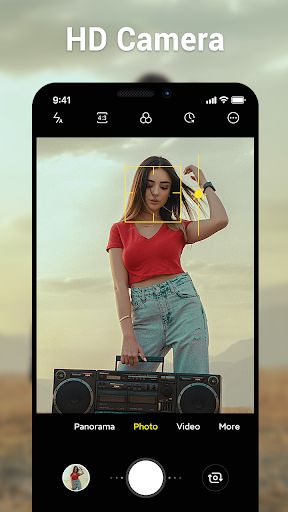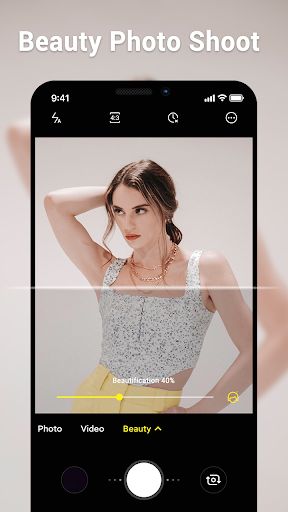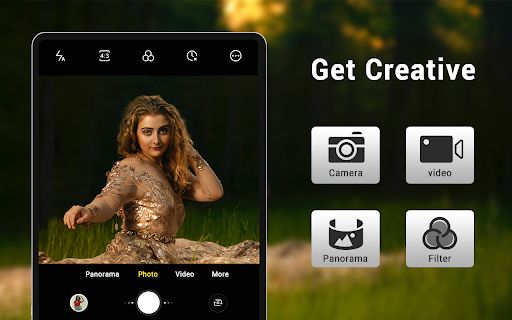Camera for Android
App Info
| Name | Camera for Android |
| Category | Photography |
| Operating System | Android |
| Developer | Litter Penguin |
Camera for Android Description
Delving into the realm of mobile photography, the Camera for Android app emerges as an intuitive and streamlined option for capturing high-quality images and videos on Android devices. Its design leverages the native Android system, boasting a user-friendly interface that promises to simplify the process of taking photos and recording videos.
What are the purposes of using the Camera for Android app
The primary objective of the Camera for Android app is to provide Android users with a reliable and efficient way to capture moments in high definition. Whether you are an amateur photographer looking to document everyday life or a more seasoned shutterbug requiring quick access to camera functions, this app serves as a versatile tool for all your imaging needs.
What does the Camera for Android app provide?
As a fully-fledged camera utility, the Camera for Android app offers a comprehensive suite of tools and settings. From basic point-and-shoot capabilities to more advanced controls, users can expect a robust set of features to enhance their photography experience.
Benefits & Features
- High-definition photo and video capabilities for quality captures
- Simple, fast, and accessible user interface that caters to all skill levels
- Integration with the native Android system for seamless performance
- Multiple shooting modes to suit different scenarios and preferences
- Convenient access to settings such as exposure, focus, and white balance
- Front and rear camera support to cover diverse shooting angles
- Flash control options to manage lighting conditions effectively
- On-the-fly filters and effects to spice up your photos and videos
For those seeking an uncomplicated way to enhance their mobile photography, the Camera for Android app stands out as a capable ally. It unites simplicity with functionality, giving users the tools they need to produce stunning visual content without overwhelming them with complexity.
Pros
- User-friendly interface that is easy to navigate
- Fast performance that reduces lag between shots
- HD quality output that ensures crisp and clear results
- Comprehensive set of features for photographers of all levels
Cons
- Limited advanced settings for professional photographers
- May lack unique features found in third-party camera apps
- Dependent on device hardware quality for optimal performance
The Camera for Android app is a solid choice for those who desire a straightforward and rapid way to take photos and videos on their Android device. Its alignment with the native system ensures a smooth experience, while the array of features makes it versatile enough to cater to a wide audience. Despite the few drawbacks, such as the potential lack of professional-grade settings, the app presents a balanced option for everyday photography endeavors.
Screenshots
Other Apps for Android
Disclaimer
Camera for Android is a product developed by Litter Penguin. This site is not directly affiliated with Litter Penguin. All trademarks, registered trademarks, product names and company names or logos mentioned herein are the property of their respective owners.