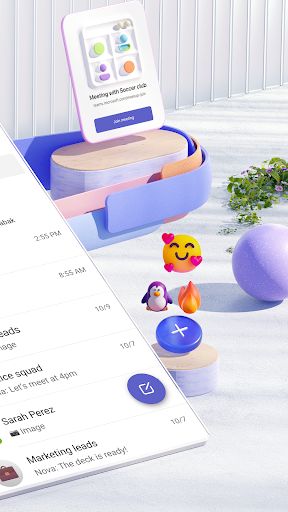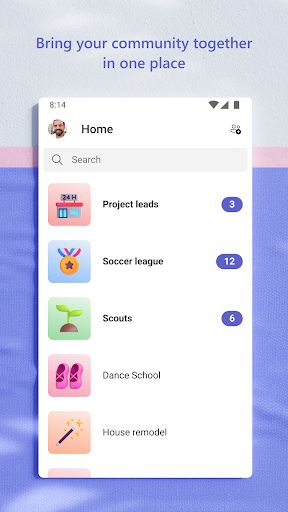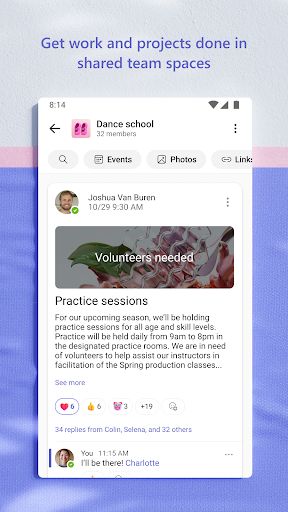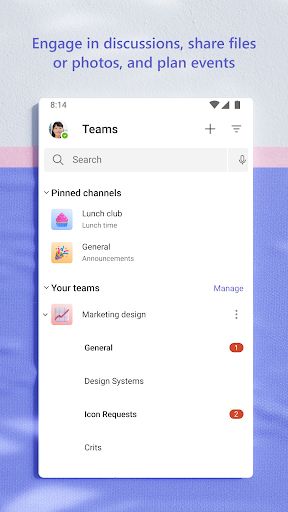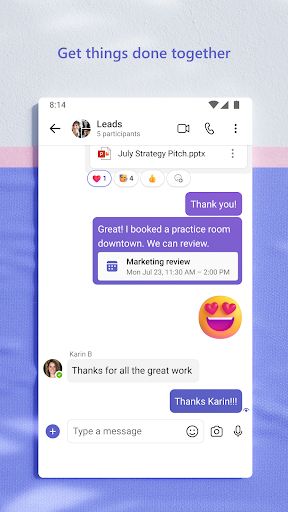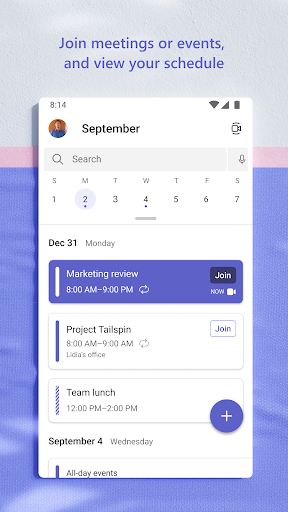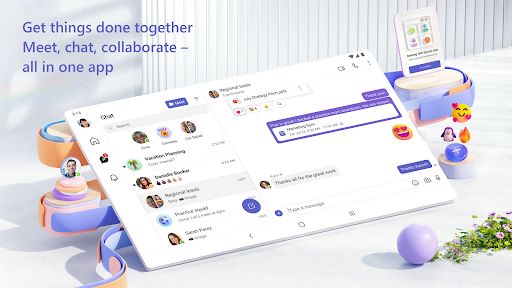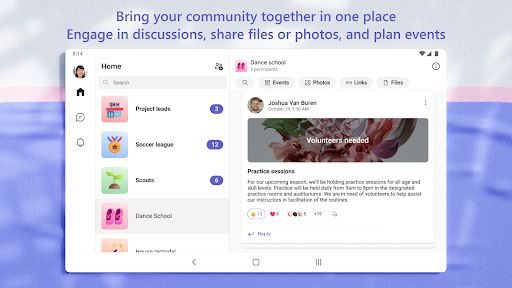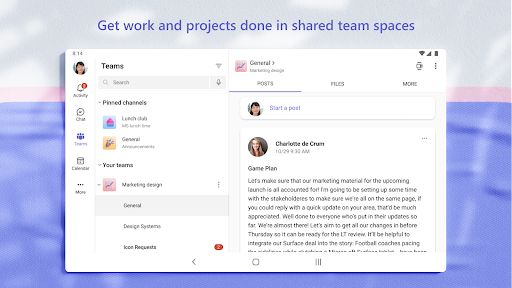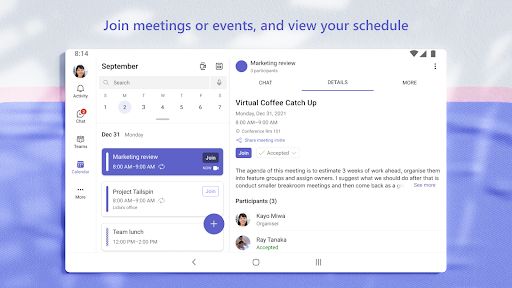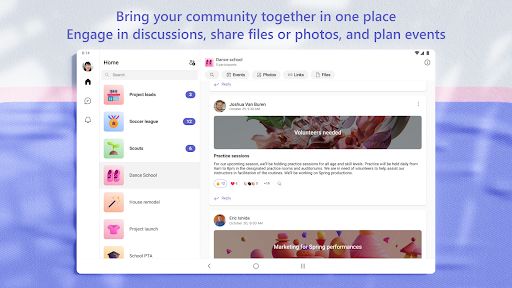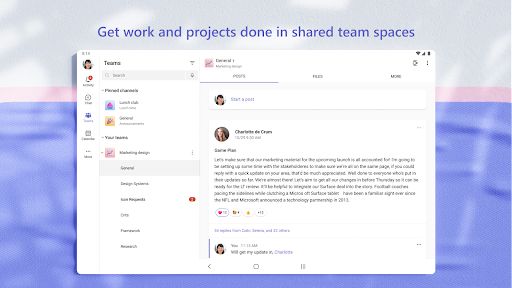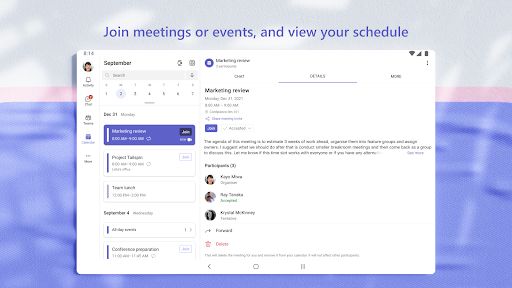Microsoft Teams
App Info
| Name | Microsoft Teams |
| Category | Business |
| Operating System | Android |
| Developer | Microsoft Corporation |
Microsoft Teams Description
Microsoft Teams is a comprehensive communication and collaboration platform designed to streamline group work, meetings, and project management. It's a central hub for teamwork within the Microsoft 365 ecosystem, offering tools for seamless cooperation across various devices and locations.
What are the purposes of using the Microsoft Teams app
Microsoft Teams is primarily used for its robust chat functionality, enabling real-time conversations and threaded messaging. It facilitates video and audio meetings, making it a go-to solution for remote and hybrid teams. The app also supports collaborative work through integrated Office 365 apps, document sharing, and co-authoring, serving as a platform for collective project management and productivity.
What does the Microsoft Teams app provide?
The app provides an array of services including individual and group chat options, video conferencing, and the ability to schedule and join meetings directly from the calendar. It integrates seamlessly with Microsoft Office applications, thus enhancing productivity. Additionally, Teams offers extensive security measures and compliance certifications, ensuring that communications within the platform are protected.
Benefits & Features
- Unified communication platform for chat, calls, and meetings
- High-quality video conferencing with screen sharing and recording
- Integration with Microsoft Office apps for real-time collaboration
- Customizable workspaces with tabs, connectors, and bots
- Secure guest access for collaboration with external partners
- Advanced security and compliance features
- Scalable and flexible for organizations of all sizes
- Available on various platforms, including desktop and mobile
Microsoft Teams stands out as a powerful tool for businesses looking to foster collaboration and improve communication. It merges chat, meetings, notes, and attachments, streamlining the collaborative process. The app's ability to integrate with other Microsoft services and third-party apps makes it a versatile platform for various workflows.
Pros
- Comprehensive communication features
- Seamless integration with Microsoft 365 apps
- Robust security and compliance standards
- User-friendly interface with customizable options
- Supports a large number of participants in video calls
- Effective for both internal and external collaboration
Cons
- Can be overwhelming with its range of features
- Occasional performance issues with large teams or meetings
- Requires a strong internet connection for optimal use
- Potential learning curve for new users
- Limited functionality in the free version compared to the paid plans
Microsoft Teams fortifies its position as a cornerstone for collaboration in the digital workplace. It adeptly combines communication tools with collaborative features, making it an indispensable asset for teams aiming to stay connected and productive. Despite some complexities and performance considerations, its benefits often outweigh the drawbacks, particularly for organizations already invested in the Microsoft ecosystem.
Screenshots
Other Apps for Android
Disclaimer
Microsoft Teams is a product developed by Microsoft Corporation. This site is not directly affiliated with Microsoft Corporation. All trademarks, registered trademarks, product names and company names or logos mentioned herein are the property of their respective owners.